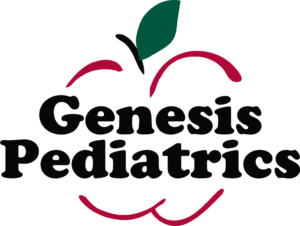Healthwise
Our Health Library information does not replace the advice of a doctor. Please be advised that this information is made available to assist our patients to learn more about their health. Our providers may not see and/or treat all topics found herein.
Topic Contents
Media and Your Child: Making Choices
Many families enjoy using TV, computers, game systems, smartphones, and tablets. They help us to be informed and entertained, do our work and schoolwork, and stay in touch with friends, family, and the wider world.
But it's important to manage your family's use of digital media. Too much screen time can increase the risk of obesity. It can get in the way of sound sleep. And it can interfere with a child's ability to learn and to form healthy relationships.
Screens are everywhere. Making changes to screen use can be hard, and it takes time. But you don't have to make changes all at once. Even choosing just one or two can help. Here are some things you can try.
- Lead by example. Put down your own devices, and talk with your kids. Turn off your TV and other screens when they aren't in use. Engage in play, games, reading, and other family activities. These give children the direct experience they need to understand the world around them.
- Set limits on your child's total daily screen time. As a busy parent, you may be tempted to use screens as a soother or babysitter. But stay away from that as best you can. Your child needs attention from you or interaction with the real world to develop. The Family Media Plan at www.healthychildren.org/MediaUsePlan can help you decide on limits for your child. Here are the recommendations for different age groups.
- For children younger than 2 years: It's best to not turn on the TV, movies, or video games for them at all. Instead, talk to, play with, or read to them.
- For children 2 to 5 years: Limit screen time to 1 hour or less a day. Plan to watch with your child so the two of you can talk about what you see.
- For children 5 years and older: Set consistent time limits per day. Sit down with your child to plan out how they will use the time allowance. And have your child turn off entertainment programs and games during homework.
- Keep all devices in public places. Keep devices in a shared area, like the kitchen or family room. This will help you keep track of which apps and programs your child uses and when.
- Choose high-quality content. It can help your child learn life skills and succeed in school. But be aware that much content is not high-quality, even if it's labeled "educational." Some content is violent, and some is designed to keep children glued to their screens. The Family Media Plan app has links that can help you find high-quality content.
- Promote good sleep. Keep screens out of bedrooms and turned off 1 hour before bedtime. Screens can distract children from going to sleep on time. The blue light from screens interferes with sound sleep. And violent or exciting video games or shows can keep children awake. Try having a basket or bin away from bedrooms where kids can put their cell phones, laptops, and tablets so they don't use them in bed.
- Support a healthy weight. Make your dining table a media-free zone. Devices can lead to overeating, because they distract children from listening to their bodies to know when they are full. Make sure your child gets plenty of activity away from screens. The more time kids sit in front of screens, the more likely they are to become overweight.
- Nurture relationships. Face-to-face messaging apps and video chat programs can be used to keep in touch with family and friends.
- For children under 5: Video chat can be useful, but only if you use it with your child. Children under 5 aren't mature enough to really understand what they're seeing on a flat screen without your help.
- For children over 5: Be aware of who they're chatting with and what they're talking about.
- Keep your child safe online. Social media can help create relationships based on hobbies and interests. But it can also expose children to cyberbullying, sexting, and sex offenders. Explain to your older children that you will need to check their media devices and apps. You'll want to see what websites they visit and what messages they send and receive. This is not to be nosy, but to keep your child safe.
Related Information
Credits
Current as of: October 24, 2024
Author: Ignite Healthwise, LLC Staff
Clinical Review Board
All Ignite Healthwise, LLC education is reviewed by a team that includes physicians, nurses, advanced practitioners, registered dieticians, and other healthcare professionals.
Current as of: October 24, 2024
Author: Ignite Healthwise, LLC Staff
Clinical Review Board
All Ignite Healthwise, LLC education is reviewed by a team that includes physicians, nurses, advanced practitioners, registered dieticians, and other healthcare professionals.
This information does not replace the advice of a doctor. Ignite Healthwise, LLC disclaims any warranty or liability for your use of this information. Your use of this information means that you agree to the Terms of Use and Privacy Policy. Learn how we develop our content.
To learn more about Ignite Healthwise, LLC, visit webmdignite.com.
© 2024-2025 Ignite Healthwise, LLC.